Synchronizing your website content, assets, and templates on a CMS-driven website has never been easier than with Ektron's eSync.
When multiple web and database servers are required to successfully run enterprise CMS-driven websites, it often becomes an IT department challenge to figure out how to synchronize all of the website content, assets, and templates simultaneously between those environments. This is where Ektron’s eSync product comes in. In my opinion, the Ektron eSync product is a fundamental differentiator for Ektron in the web content management (WCM) space, and it solves a lot of business and technical security use cases. Below are the three most common use cases we run into:
Deploying to multi-tier environments
Most enterprise and open source CMS platforms offer a preview functionality before publishing website content. This allows content editors to preview their changes to the content prior to it showing up on the website. These solutions normally share the same web and database servers as the production website. In many cases CTOs, CIOs, CISO’s, etc. require additional layers of security between production and non-production content or, in this case, between separate Authoring and Production environments. In this use case, Ektron’s eSync product is able to have a completely separate web / database server for authoring and synchronize content, assets, and templates simultaneously between those environments utilizing specific network ports and security certificates. This synchronization can occur on a regular schedule or on demand, allowing for simple, yet secure, management of content updates and changes.
Load-balanced environments
For complicated, high-traffic websites, it is often necessary to deploy several front-end web servers to handle all of the website traffic. This is often an issue for IT professionals, because load balancing CMS content and assets simultaneously usually requires several other pieces of software and hardware to accomplish. Below is an example diagram showing how you can utilize Ektron’s eSync product to synchronize and load balance a multi-tier web environment, allowing separate balanced servers to simultaneously handle the load of your website and maintain high availability (HA).
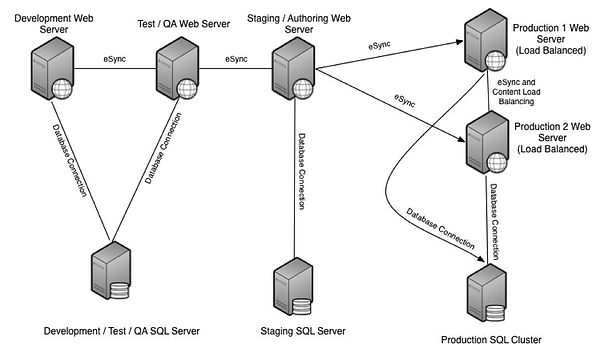
Disaster Recovery (DR)
Finding a solution that allows your website to synchronize its content, assets, and templates to a different hosting environment that can be utilized as a disaster recovery location in the event of catastrophic failure is no easy task. If you take the above example one step further, it is possible to synchronize your production web and database servers with a set of disaster recovery servers at an entirely different location utilizing the Ektron eSync product. This would leave your IT team with only a few technical hurdles remaining to fully configure a functional DR location, and this “hot spare” will provide an added layer of insurance that your site will always be available.
As experts in the deployment and configuration of Ektron’s eSync, Diagram can consider all of your needs and variables, ensuring that your site is working as efficiently as possible. Please contact us if you would like to learn more information about how you can take advantage of eSync to maintain your enterprise website.
Related Posts
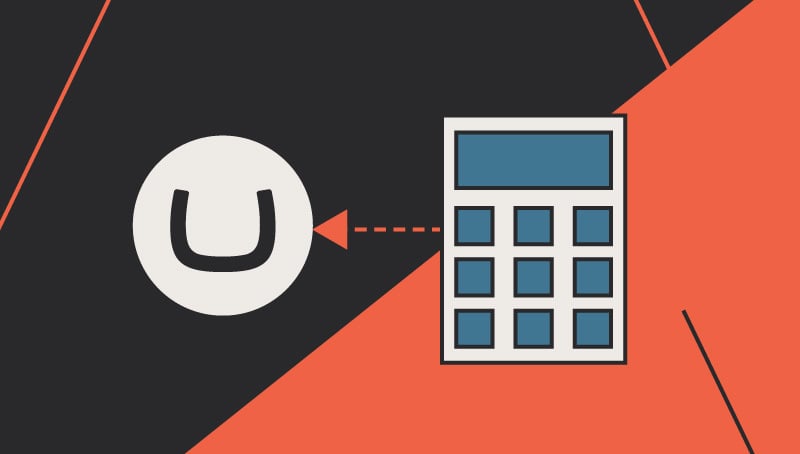
Umbraco 7 Upgrade Costs and Considerations
Topics to consider when budgeting for an Umbraco 7 upgrade, including business needs, website redesign, integrations, and e-commerce needs.

Umbraco Cloud vs WordPress
Discover why Umbraco outshines WordPress with superior support, security, and a hybrid CMS architecture, offering a meticulously vetted, versatile platform for modern web development.
Results Matter.
We design creative digital solutions that grow your business, strengthen your brand and engage your audience. Our team blends creativity with insights, analytics and technology to deliver beauty, function, accessibility and most of all, ROI. Do you have a project you want to discuss?
Like what you read?
Subscribe to our blog "Diagram Views" for the latest trends in web design, inbound marketing and mobile strategy.

